Announcement
Graphyt is hosting its first Comic Contest! The Winners of the Contest will win exciting cash prizes from the prize pool of ₹95,000 i.e. $1130!
The submissions will be featured in our mobile app, where it is free to read! Download our app to start reading!
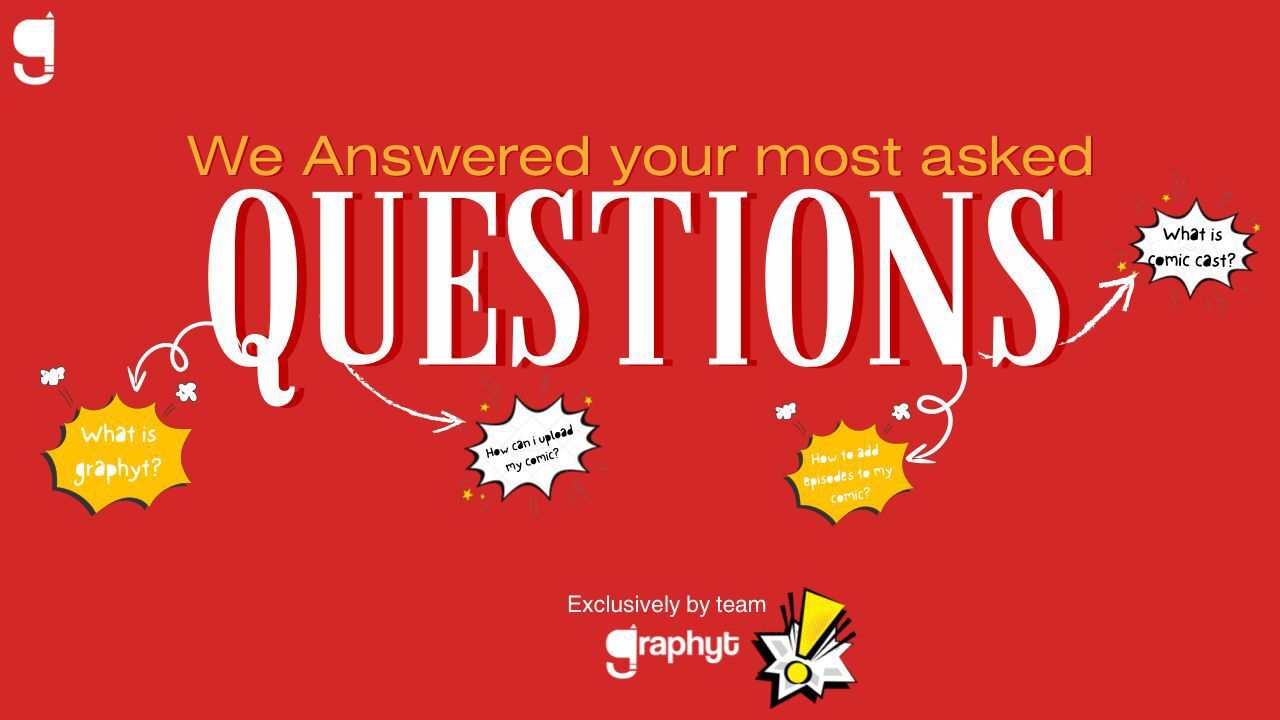
Frequently asked questions
Graphyt is an innovative comic reader app that combines traditional comic readers with voice features. It brings comic stories to life with voiceovers and sound effects and offers a fun new way to experience them!
Graphyt includes additional features such as the comic cast, where users can voice the comic panels from their favorite comics. These panels are provided by the author when publishing their works!
Through the App:
Once you log into your account, go to the Settings Menu and select the option labelled Create Comics.
In this Tab:
You’ll need to fill in your comic details, including the comic banner, comic name, genre, language, and comic cover.
- The banner dimensions are 1260 x 480 px.
- The comic cover dimensions are 960 x 1440 px.
Once you fill in these details, save your comic. This will create your Comic Catalogue.
To upload episodes to your comic:
Go to the Comic Dashboard in the Settings Menu. Fill in the details and upload your comic PDF file. (The comic dimensions are 1080 x 1920 px.)
After uploading your PDF file, upload the comic panels for users to voice. Click on Save and then Publish Your Episode.
Voila! Your comic is live.
To voice your preferred comic, go to the Settings Menu and click on the Create Comic Cast tab. You’ll have the option to search for your preferred comic. Once you find it, click on the comic and select your desired episode to voice.
The voice panels will be shown. Click on the mic icon to record your voice and save your recordings for the panels. Once you’re done, press the next arrow at the top right of the screen, confirm your recordings, and click on Publish.
Thus, your voice is live!
When you open your comic, you’ll see an options button in the top right corner of the screen. Click that button, and a menu will pop up where you’ll find the Share the Comic option. Click on that to share the comic.
On your home page, you’ll see the Continue Reading tab, where you can find the last comic you read along with a progress bar showing how much of the comic is left. Click on your preferred comic to return to where you left off.
No, the Promotions tab can only be modified by the Graphyt team. However, you can reach out to them through social media to request access. The Graphyt team will get back to you after reviewing your request.
In the Voice Comics Tab, the name and author of the comic will be displayed. To redirect to the comic, click the info button at the bottom right of the screen and select the comic to be redirected to the comic tab.
Open the library tab, which is the middle button on the taskbar. Click on the plus icon in the top right corner of the screen, enter a name for your collection, and click OK. Your collection folder is now ready.
Open your preferred comic. To add it to your library, click the bookmark button located under the banner on the right side. After clicking, select your preferred folder.
Unfortunately, Graphyt doesn’t currently have the feature to share your comic collection, but the Graphyt team is working on it, so stay tuned!
Who we are
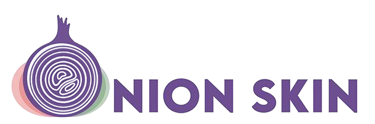
Founded in 2025 by Pranav, Onion Skin is the result of a shared vision to innovate in the world of digital storytelling. Alongside Pranav, the Technical Director, Sai Varsha spearheads the creative and technical foundation of the company. By exploring uncharted territory with projects like Grephyt, Onion Skin is set to redefine the future of storytelling and digital experiences.

Pranav

